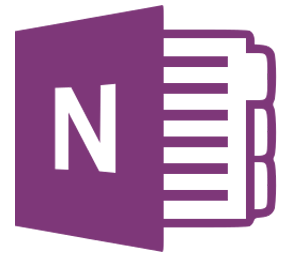
If you want to use Braintoss as your #GTD capture tool for Onenote take the following steps:
Make sure you have your personal primary email account in the Braintoss app.
This is needed for communications between the Braintoss and Onenote servers. Also make sure you can send to me@onenote.com from your own email client with your microsoft account email address. This must be operational before you can setup Braintoss for use with Onenote.
Send a text note with “set from unique” in it (without the quotes).
When successfully Braintoss will now send emails with a unique sender address.
Send a text note with just the word “settings” in it.
You will receive an email on your primary email account containing your settings.
One of these settings is your Braintoss ID ‘BTid’
Your BTid@braintoss.com is the unique email address you are going to use to send Braintosses to Onenote.
Now add your BTid@braintoss.com email address as an alias to your microsoft account on the website: https://onenote.com/EmailSettings Logon with your microsoft account and choose to add an alias. Follow the steps and a verification email will be send by Onenote to your primary email address you setup in braintoss. This can take serveral minutes so be patient. Verify your braintoss address and check to see if it is validated at https://onenote.com/EmailSettings and choose your folder in Onenote.
One more important step to take. Change or add your email address in the braintoss app. You need to put in me+bt.....@onenote.com email address where bt.... is your 'btid' so it will look like something like this: me+btf8a6e5e177773a74fffbdd2d2f242a2e@onenote.com. After you've done this you can send braintosses to your onenote boards!
You can make things look beter in onenote when you use some server side settings like "set footer off" or "set prefix =>". Another server site setting often used for onenote is "set postfix @braintoss". This will add the mention braintoss to the end (post) of the subject line. This way your braintosses will go into your section named braintoss. Sending a note with just "set prefix" will set the prefix empty. Send all commands without quotes and send them to the email address where you want this setting e.g. me+btf8a6e5e177773a74fffbdd2d2f242a2e@onenote.com.
Due to policy OneNote prevents to add the Braintoss ID email address to your OneNote account.
Please contact Microsoft’s OneNote support desk to help you for adding your Braintoss ID email address to your OneNote account.
Note that this applies for new customers only.
