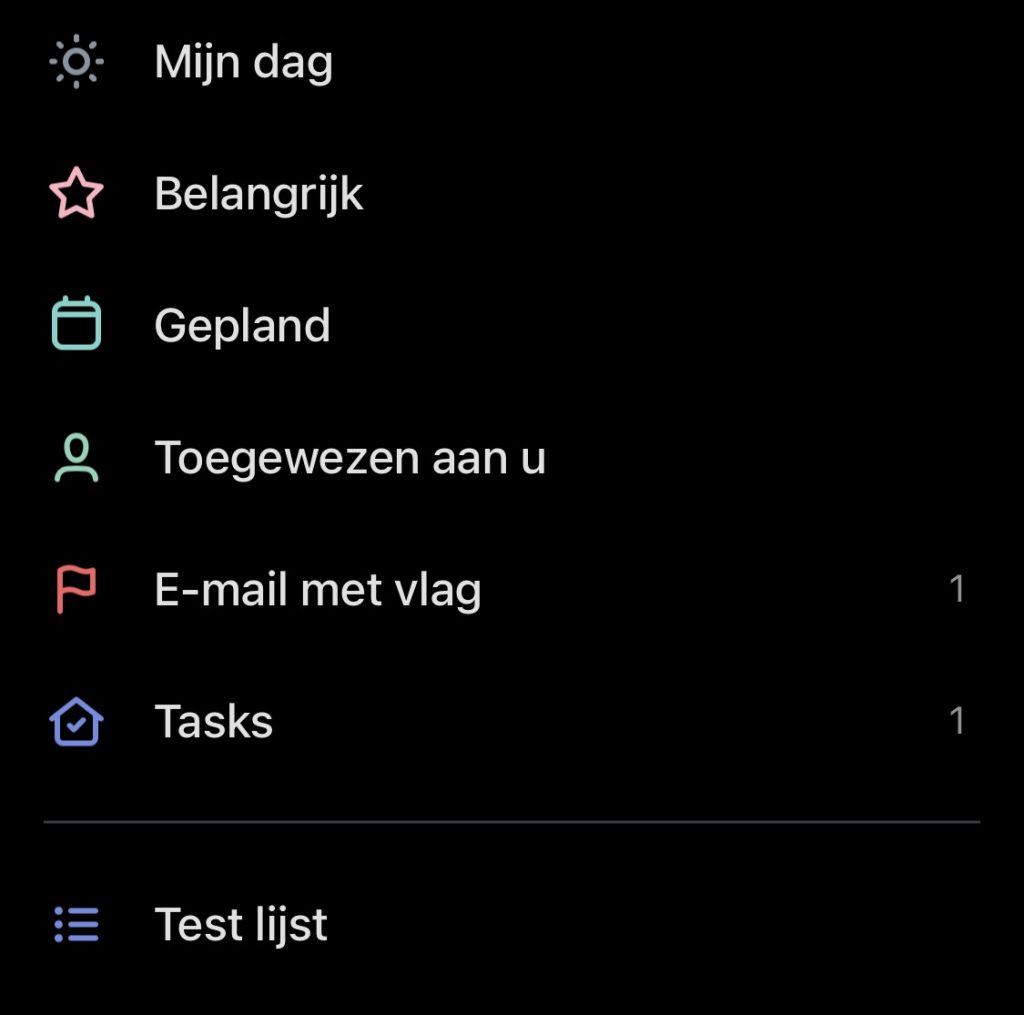
You can only use the To Do app with an account that is hosted by Microsoft.
Such as outlook.com, Hotmail.com, live.com or an account hosted by Microsoft but using a custom domain.
You need to turn on Flagged email in Setting in your To Do app.
For how the use To Do with flagged email see:
Now you can flag your Braintoss message in your Outlook app and they will appear in your To Do app. If you want all your Braintoss message automatically to end up in you To Do app send a note with Braintoss with the message “set flag on” and your Braintoss message will be automatically flagged en show up in your To Do app.
A note with “set flag off” will disable the Server Side Setting to send the email flagged.
